We’ve all been there before. Sometimes Solr does something funky and you end up with this on your Index Rebuild screen:
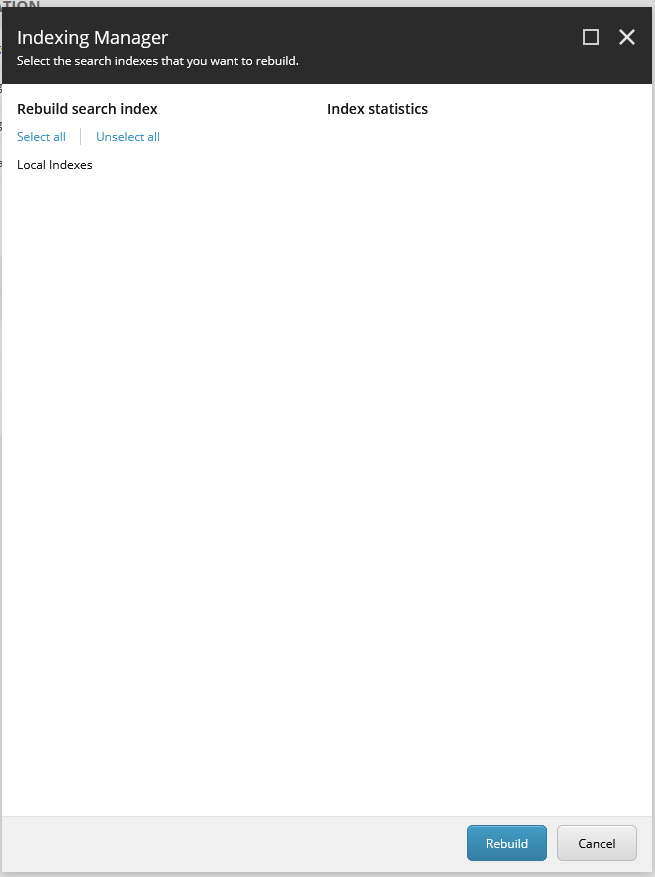
What happened? Probably some sort of hiccup with solr. Once Sitecore loses connectivity though, it usually takes a restart in order for things to come back together. I did a little digging into how the cores are initialized, and put together a theory that we should be able to load them in. Sure enough, if you run the following in SPE, you’ll see your indexes show up:
$p = New-Object Sitecore.ContentSearch.SolrProvider.SolrNetIntegration.DefaultSolrStartUp
$p.Initialize()You may have to wait a few minutes after that successfully completes. But after you click back on Indexing manager, you should see them all show up and you’re good to go!
