I was working on a new project this week and starting with JSS 20. This wasn’t a NextJS project, unfortunately, so it was going to be a webpack kind of day. Make that two days. Ok, it was more..but whatever..read the post.
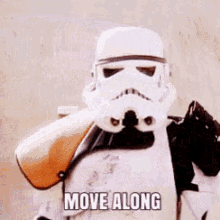
Anywho, I popped open my server.bundle.js file, which had been deployed to my dist folder. I looked for this module text in there, and lo and behold…here it was:
;// CONCATENATED MODULE: ./node_modules/@apollo/client/react/ssr/renderToStringWithData.js
function renderToStringWithData(component) {
return getMarkupFromTree({
tree: component,
renderFunction: require('react-dom/server').renderToString
});
}
//# sourceMappingURL=renderToStringWithData.js.mapThe require() statement definitely shouldn’t be there. This is an all-inclusive bundle which will have no node_modules folder to carry modules with it (Especially in Integrated mode). Why was this happening? Was the react-dom module just not being transpiled? Digging more into the bundle…it was!
// EXTERNAL MODULE: ./node_modules/react-dom/server.js
var server = __webpack_require__(1152);Ok….the root problem seems to be with the @apollo client, then. There’s something occurring where it’s not being processed.
After bringing this up with my FED Experts (I like that title, change approved), and a massive amount of googling, we stumbled upon someone else with this issue: https://github.com/webpack/webpack/issues/16089
The root cause for this is, as it states, that the apollo client is typed as a module, which makes webpack somewhat…ignore it. You can see this by looking at the node_modules\@apollo\client\package.json file at the end.
So….. now what? As was suggested, you need to modify your webpack configuration file to force it to treat apollo like a JS file, not a module. How do you do that? Open up your server\server.webpack.config.js and add the following to your rules:
{
include: path.resolve(__dirname, '..', "node_modules", "@apollo", "client", 'react', 'ssr'),
type: "javascript/auto"
},Once you’ve made the change, re-run your JSS Deploy Files command (or even npm run build:server) and you should see a much nicer output:
function renderToStringWithData(component) {
return getMarkupFromTree({
tree: component,
renderFunction: (__webpack_require__(1152).renderToString)
});
}With this change in place, our error was gone! Woot!
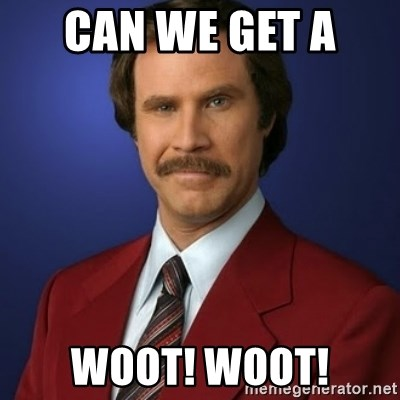
How funny is that I come across my own issue. I had the same problem after migrating to pnpm because pnpm changes the directory structure of `node_modules`. This post helped me re-solve my issue after many days of debugging. Glad to see I wasn’t the only one