We were recently greeted with an error from the Sitecore Forms Designer, and it made me scratch my head a little bit. The whole “You must have Sitecore xDB installed and robot detection in Experience Analytics configured to enable robot detection” message made no sense given our setup.
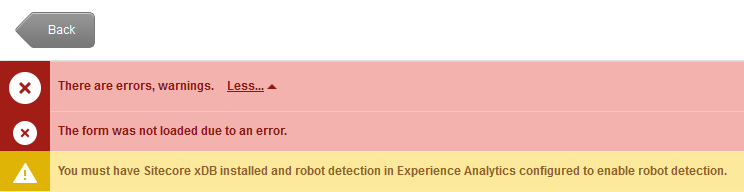
I scratched my head because this was with our Partner License, and it was on an install of XP that didn’t have anything disabled when it came to Robot Detection. I decided it was time to grab a beer and do some detective work. First step was looking at the requests coming to the browser. I had noticed there was a brief flicker where the toolbar on the right would load, which said to me “Hey, beautiful, I think there’s an AJAX request failing.” Sure enough, looking at the list of requests, one sucker was throwing a 500.
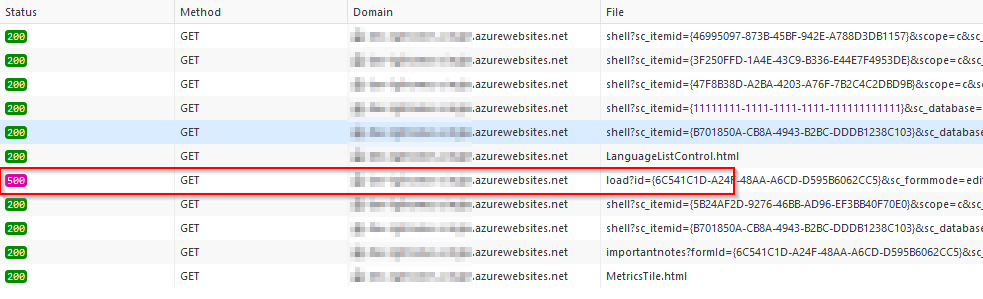
Clicking on the request gave even more juice information:
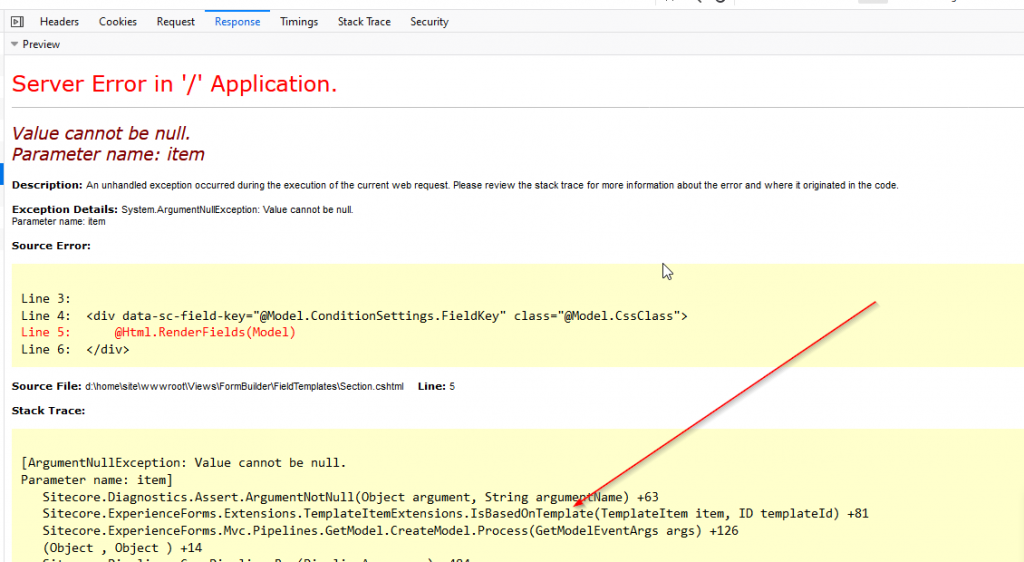
It was a little peculiar seeing a simple Template Check failing for Forms. Looking back at the tree, there was a single custom field that was added, which the template hadn’t been deployed for.
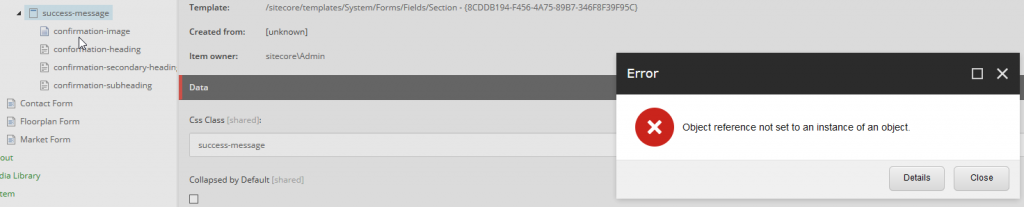
After the template was uploaded, things were good. The Form Designer loaded and we didn’t see any more errors.
I can’t say why the error message was alluding to Analytics, but my thoughts are that there is a generic catch all error that is getting hit. Anyway, you may have different errors, but the process for analysis is good!