If you’ve setup a Sitecore instance with MSSQL-based shared sessions, you’ve probably followed this guide: https://doc.sitecore.net/sitecore_experience_platform/setting_up__maintaining/xdb/session_state/walkthrough_configure_a_shared_session_state_database_using_the_sql_server_provider. Under the “Optimize SQL Server performance” section, you’ve seen a note to run a script to help boost performance. Here’s what’s in the script for SC 8.1:
USE [Sitecore_Sessions]; GO BEGIN TRANSACTION; GO IF( OBJECT_ID( N'dbo.sessions', N'SN' ) IS NOT NULL ) BEGIN DROP SYNONYM [dbo].[Sessions]; END; GO CREATE SYNONYM [dbo].[Sessions] FOR [tempdb].[dbo].[SessionState]; GO IF( EXISTS( SELECT 1 FROM [information_schema].[tables] WHERE ([table_schema] = 'dbo') AND ([table_type] = 'BASE TABLE') AND ([table_name] = 'SessionState') ) ) BEGIN DROP TABLE [dbo].[SessionState]; END; IF( OBJECT_ID( N'dbo.applications', N'SN' ) IS NOT NULL ) BEGIN DROP SYNONYM [dbo].[Applications]; END; GO CREATE SYNONYM [dbo].[Applications] FOR [tempdb].[dbo].[Application]; GO IF( EXISTS( SELECT 1 FROM [information_schema].[tables] WHERE ([table_schema] = 'dbo') AND ([table_type] = 'BASE TABLE') AND ([table_name] = 'Application') ) ) BEGIN DROP TABLE [dbo].[Application]; END; COMMIT TRANSACTION; GO USE [master]; BEGIN TRANSACTION; GO IF( OBJECT_ID( N'dbo.Sitecore_InitializeSessionState', N'P') IS NOT NULL ) BEGIN DROP PROCEDURE [dbo].[Sitecore_InitializeSessionState]; END; GO CREATE PROCEDURE [dbo].[Sitecore_InitializeSessionState] AS BEGIN EXECUTE [Sitecore_Sessions].[dbo].[CreateTables]; END; GO EXECUTE [dbo].[Sitecore_InitializeSessionState]; GO COMMIT TRANSACTION; GO EXECUTE [sp_procoption] @ProcName = 'dbo.Sitecore_InitializeSessionState', @OptionName = 'startup', @OptionValue = 'true'; GO
The long and short of that translates to moving both tables into tempDB and setting up some SQL Synonyms. These route all updates/inserts/deletes to the tempDB. You can see the synonyms here:
Clicking on and viewing the Properties gives you this information.
Essentially, when someone requests “Sessions” in your DB, it routes them to “SessionState” in the tempdb.
Is this better than running in your own DB? I’m not sure, but I’ve asked Sitecore for clarification as to why it’s being done See update below!. In the interim, I want to undo that script, but how? There’s a couple of ways to do that. First, you could just drop the DB and attach the clean one from your repository. This has everything in place and doesn’t require any SQL knowledge. Second, you can rescript the tables in your Sitecore Sessions DB. This is pretty cake too:
- Right click the Application/SessionState table and click “Script Table as” -> “CREATE To” -> “New Query Editor Window”
- Change the DB Name at the top of the script to point to your current Sitecore Session DB. Ensure on the “SessionState” table, you name it “Sessions” because this is what Sitecore is going to be looking for.
- Run it
You’re also going to want to recreate the index and drop the synonyms that were created. Sounds a little painful? Just run this script in context of the appropriate DB and all your worries are gone:
SET ANSI_NULLS ON GO SET QUOTED_IDENTIFIER ON GO SET ANSI_PADDING ON GO CREATE TABLE [dbo].[Sessions]( [Id] [nvarchar](88) NOT NULL, [Application] [uniqueidentifier] NOT NULL, [Created] [datetime] NOT NULL, [Expires] [datetime] NOT NULL, [LockTimestamp] [datetime] NOT NULL, [LockCookie] [char](32) NOT NULL, [Timeout] [int] NOT NULL, [Flags] [int] NOT NULL, [Item] [image] NULL, CONSTRAINT [PK_SessionState] PRIMARY KEY CLUSTERED ( [Id] ASC, [Application] ASC )WITH (PAD_INDEX = OFF, STATISTICS_NORECOMPUTE = OFF, IGNORE_DUP_KEY = OFF, ALLOW_ROW_LOCKS = ON, ALLOW_PAGE_LOCKS = ON) ON [PRIMARY] ) ON [PRIMARY] TEXTIMAGE_ON [PRIMARY] GO SET ANSI_PADDING OFF GO ALTER TABLE [dbo].[SessionState] ADD DEFAULT (getutcdate()) FOR [Created] GO ALTER TABLE [dbo].[SessionState] ADD DEFAULT ((0)) FOR [Flags] GO CREATE NONCLUSTERED INDEX [IX_Session_State_Expires] ON [dbo].[Sessions]( [Expires] ); GO CREATE TABLE [dbo].[Application]( [Id] [uniqueidentifier] NOT NULL, [Name] [nvarchar](280) NOT NULL, CONSTRAINT [PK_Application] PRIMARY KEY CLUSTERED ( [Id] ASC )WITH (PAD_INDEX = OFF, STATISTICS_NORECOMPUTE = OFF, IGNORE_DUP_KEY = OFF, ALLOW_ROW_LOCKS = ON, ALLOW_PAGE_LOCKS = ON) ON [PRIMARY] ) ON [PRIMARY] GO DROP SYNONYM [dbo].[Applications]; GO DROP SYNONYM [dbo].[Sessions]; GO
That should get everything back to using the Sitecore Sessions DB you created. I’ll update this post with more information when I hear back from Sitecore!
[Update: I did hear back from Sitecore. They said “This SQL script (optional for use) intentionally uses “tempdb” since it works in memory.” While that’s not 100% true, it’s a gem for 2014. Check out this link for more details. It seems if you use SQL2014 and SQL 2012 SP1 CU 10 or SP2 CU1, you can get a bit of a performance boost.]
[Update 2: As Shaun pointed out in the comments, while it’s all fine and dandy to run in the tempdb, you’re likely going to run into security issues with your sitecore user having access to the tempdb for read/writ permissions. You can add him manually, but as soon as the server restarts, the tempdb is recreated and that is lost. We found this out the hard way. You can keep things persistent, however, by modifying the script it adds to the master database as follows:
USE [master]
GO
/****** Object: StoredProcedure [dbo].[Sitecore_InitializeSessionState] Script Date: 8/25/2016 1:08:51 PM ******/
SET ANSI_NULLS ON
GO
SET QUOTED_IDENTIFIER ON
GO
ALTER PROCEDURE [dbo].[Sitecore_InitializeSessionState] AS
BEGIN
EXECUTE [Sitecore.Sessions].[dbo].[CreateTables];
EXEC('USE tempDb; CREATE USER [YOUR_USER] FOR LOGIN [YOUR_USER] WITH DEFAULT_SCHEMA=[dbo]; ALTER ROLE [db_datareader] ADD MEMBER [YOUR_USER]; ALTER ROLE [db_datawriter] ADD MEMBER [YOUR_USER]')
END;
It would be a lot cleaner if you didn’t have to run that in an EXEC statement, but switching DB context in a stored procedure is a huge security no-no.
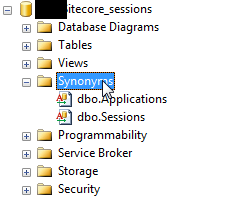
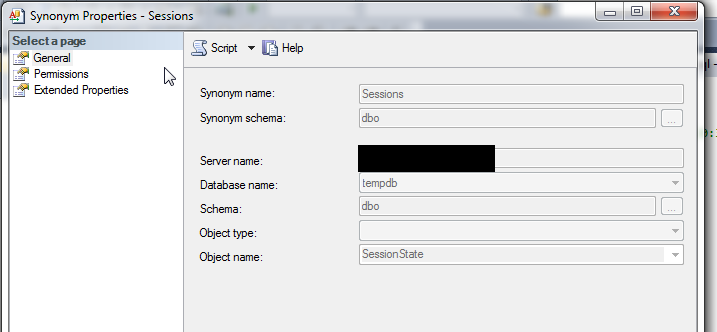
We’ve implemented this script (to move stuff to tempdb) in production, and now we are seeing these errors:
The SELECT permission was denied on the object ‘Application’, database ‘tempdb’, schema ‘dbo’.
The SELECT permission was denied on the object ‘Application’, database ‘tempdb’, schema ‘dbo’.
The INSERT permission was denied on the object ‘Application’, database ‘tempdb’, schema ‘dbo’.
Did you encounter these? How did you resolve them?
I’m going to put an edit in the post just for this, it’s not the best solution in the world, but it works.
There may be a more elegant way. I granted SELECT, UPDATE, and INSERT permissions directly to the synonyms and that seems to have done the trick. I haven’t heard back from my engineer working with Sitecore for a couple weeks, so I’m assuming no news is good news…But this project has been delayed several times, so it might just have been delayed again.
Oh, that is quite a bit more elegant. I’ll surely try this out. Thanks!
Just a follow up. Setting permissions on the synonyms did not appear to work. I went with your solution.
FYI, session states stored in tempDB will not survive a SQL Server Restart. Don’t know if that’s important in this case, it could be.
Yeah. Agreed. If your SQL Server is restarting, chances are your users are going to have an issue anyway. Hopefully we’re not planning to restart SQL at peak site time, either. True point, though!
Yeah, but at least after the restart the users can recover the sessions if they aren’t in tempDB. Did putting it in tempDB help with performance? I know tempDB puts its tables in memory, but only if prefixed with “#” (or was it “##”). If it’s a regular table, isn’t it still written to disk?