[ls_content_block id=”385″]
After working through some of the initial shock of the new install process, I took to some tinkering. What I came up with was something I dubbed SIF-less. It’s a little less SIF than a standard SC9 install takes. That’s not to say there’s anything wrong with SIF. It’s an amazing framework. It is a step forward in powerful Infrastructure as Code. There are days I get up though, that I just don’t want to powershell all the things.
So what does it do?
Everyone knows the SIM tool. It’s a great tool. It takes all the guesswork out of Sitecore Installs. Unfortunately, it doesn’t work with Sitecore 9 at the moment. It’s under works, I hear, but I’ve not seen an update to handle some of the more intense setup of Sitecore 9.
What does it look like?
There are two modes to SIF-less. There’s the Hardcore Mode, and the EZ Mode.
Hardcore Mode
This mode is really for the power users. You point SIF-less at a single JSON config file and it will unwrap all the parameters, let you set the values, and then run the config through SIF. All without having to leave the app. Again, this is more for power users than a standalone setup.
EZ Mode
This mode feels a lot more like the SIM tool. Looking at the EZ Mode tab, you’ll see a short list of variables including license file location, config path, etc. Set these values and then you have the option to Test or Install. When you click the Test button, you’ll see a window display that actually tests your system based off the settings you provided. Does the license exist, are there configs where you say they are, is solr setup. If you get all greens here, you’ve got a higher chance of things going right, rather than ending up through a half-install and working your way back out.
Hitting the Install button will do two or three things:
- Generate an install script. This ps1 can be run without parameters (it saves the ones you setup into the file) to do a full Sitecore 9 install.
- Generate an uninstall script. This ps1 can be run to remove the entire instance of Sitecore 9 with the parameters you used. The only exception is the Certificates, which I’m hesitant to auto-remove. (Feels scary)
- (Optional) run the install script. If you uncheck the “Generate File Only” box, a text window will show up and the install will kick off. For a time comparison, my laptop takes about 10 minutes of intense work to install Sitecore 9.
How do I use it?
SIF-less requires you to have the prerequesites installed before you get going. This includes Solr 6.6.2, SQL 2016, Powershell 5, WebDeploy 3.6 and SIF. With those installed, you’re ready to go. Here’s how to get started.
- Download the latest version here: https://bitbucket.org/RAhnemann/sif-less/downloads/SIFLess.zip
- Download the Uninstall Scripts here: https://bitbucket.org/RAhnemann/sif-less/downloads/Scripts.zip
- Unzip the file from the above step into the same folder you have your JSON configuration (same place as sitecore-xp0.json). Note: The ps1 files (Modules) should be in the same folder your Install/Uninstall PS1 files.
- Run SIF-less and fill in all the variables
- Test, then hit Install.
- If you only generated the files, you need to open up powershell (in admin mode!) and run it.
- If you didn’t, you should see powershell output going by.
- Wait a little.
- View your nice new Sitecore 9 site.
How can I help?
Great question. SIF-less is 100% open source and ready for forking. Go check it out on bitbucket: https://bitbucket.org/RAhnemann/sif-less/overview. Notice any bugs? Drop me a line here or in the #sif channel on the official slack.
Update 11/1/2017 @ 4pm CST – Clarfied Step 3 for location of JSON vs PS1 files
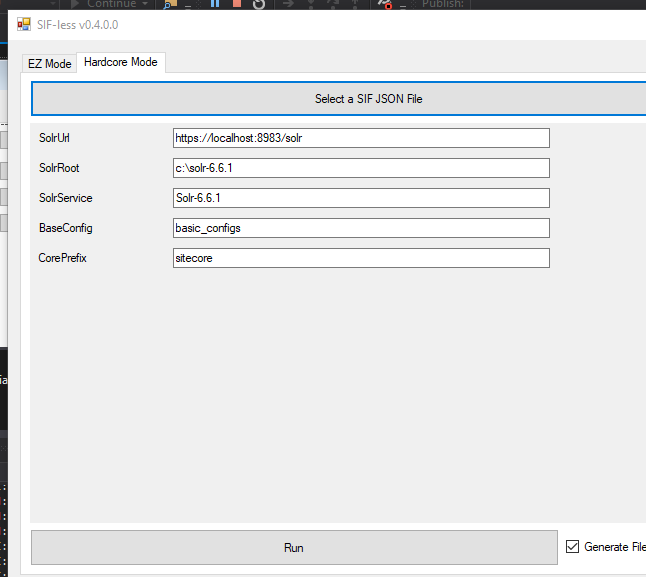
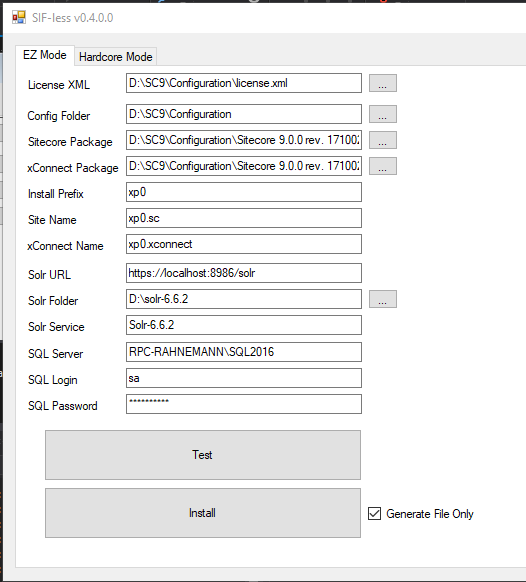
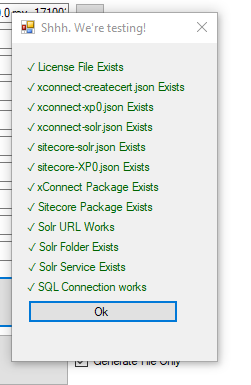
[…] Introducing SIF-less for Easy Sitecore 9 Installation by Rob […]
Great work!!
I only have problems with getting the Uninstall to work. Could you clarify a bit on this point:
3. Unzip the file from the above step into the same folder you have your JSON configuration (same place as sitecore-xp0.json). Note: The ps1 files (Modules) should be in the same folder your Install/Uninstall PS1 files.
When I download the SIFless.zip I have this Scripts folder in there and it seems to be the same as the Uninstall one from point 2. I got the Uninstall script in the SIFless.exe folder. Should I copy it somewhere to run it because now I get the following error:
‘.\Invoke-RemoveFolderTask.psm1’ was not loaded because no valid module file was
found in any module directory.
Thanks.
Basically, “Invoke-RemoveFolderTask.psm1” needs to be in the same folder you are executing the EZ Uninstall from. Ideally, you could put all the psm1, ps1 and json files in the same folder.
[…] new with Sitecore 9 installation, you should do it by yourself in order to fall in love with SIFless very soon […]
This is an amazing tool!!!
My first manual Sitecore9 local installation took me like 2 hours. It was a pain in the neck…
Now, using your tool (and the Solr installation script from Jeremy Davis), it took me only 10 minutes to have a complete Sitecore9 instance up and running in my local machine!!!
Thanks a lot!!!
Hi, I tried everything with no success and get this error :
rror count: 1.
Install-SitecoreConfiguration : Command C:\Program Files\iis\Microsoft Web Deploy V3\msdeploy.exe returned a non-zero
exit code – (-1)
[TIME] 00:00:33
At C:\Users\Administrator\Downloads\SIFLess\SIFless-EZ-1511336109.ps1:42 char:1
+ Install-SitecoreConfiguration @xconnectParams
+ ~~~~~~~~~~~~~~~~~~~~~~~~~~~~~~~~~~~~~~~~~~~~~
+ CategoryInfo : NotSpecified: (:) [Write-Error], WriteErrorException
+ FullyQualifiedErrorId : Microsoft.PowerShell.Commands.WriteErrorException,Install-SitecoreConfiguration
Transcript stopped, output file is C:\Users\Administrator\Downloads\SIFLess\xconnect-xp0.171122 (2).log
Invoke-CommandTask : Command C:\Program Files\iis\Microsoft Web Deploy V3\msdeploy.exe returned a non-zero exit code –
(-1)
At C:\Program Files\WindowsPowerShell\Modules\SitecoreInstallFramework\1.0.2\Public\Tasks\Invoke-WebDeployTask.ps1:36
char:2
+ Invoke-CommandTask -Path $Path -Arguments $msdeployArgs -TaskName …
+ ~~~~~~~~~~~~~~~~~~~~~~~~~~~~~~~~~~~~~~~~~~~~~~~~~~~~~~~~~~~~~~~~~
+ CategoryInfo : NotSpecified: (:) [Write-Error], WriteErrorException
+ FullyQualifiedErrorId : Microsoft.PowerShell.Commands.WriteErrorException,Invoke-CommandTask
any help?
Hey the same issue currently i’m facing, have you got any solution?
Can you try running with the –Verbose flag? That should give more information. Also, the Sitecore Slack has a #SIF channel that has lots of other peeps to chime in as well!
You have remove “Install-SitecoreConfiguration @xconnectParams -Verbose ” in file “sc9_install.ps1”. Delete Database and IIS entry. Then run the PowerShell cmd.
and details in logs say that :
Failed to start service ‘Sitecore XConnect Search Indexer – sc9.xconnect-IndexWorker
Can you try running with the –Verbose flag to get more information?
Are you trying this with a valid license? The step above the one you are describing failed for me with an ‘missing license’ error.
Hi, does SIF-less also work for XP1?
Right now, the script generated for the install uses the XP0 Configuration JSON files. I’m looking into XP1, though!
[…] SIFLess from: http://www.rockpapersitecore.com/2017/10/introducing-sif-less-for-easy-sitecore-9-installation/ many thanks to Rob Ahnemann for a (relatively) pain free way to install Sitecore9! Follow the […]
How to find out the solr service name? I have started solr via cmd and the locahost url is working. but when I am testing it with SIF less, there are 3 errors – X solr Service exists, X solr version ok, X powershell 5.1+ installed. Please suggest the solution.
What version of Solr are you running? Solr should be running as a service. Go grab NSSM (https://nssm.cc/) and use that to install it as a service. You should also ensure you have the latest version of powershell. https://docs.microsoft.com/en-us/powershell/scripting/setup/installing-windows-powershell?view=powershell-5.1
Thanks Rob, i am now able to execute the commands. I have started installation and it was going smoothly but then i got below error:
[———————————————- InstallWDP : WebDeploy ———————————————–]
Install-SitecoreConfiguration : Cannot validate argument on parameter ‘Path’. The running command stopped because the
preference variable “ErrorActionPreference” or common parameter is set to Stop: The term ‘C:\Program
Files\iis\Microsoft Web Deploy V3\msdeploy.exe’ is not recognized as the name of a cmdlet, function, script file, or
[TIME] 00:46:20
Transcript stopped, output file is C:\Sitecore9\SIFLess\xconnect-xp0.171212 (2).log
operable program. Check the spelling of the name, or if a path was included, verify that the path is correct and try
again.
At C:\Sitecore9\SIFLess\SIFless-EZ-1513061033.ps1:42 char:1
+ Install-SitecoreConfiguration @xconnectParams
+ ~~~~~~~~~~~~~~~~~~~~~~~~~~~~~~~~~~~~~~~~~~~~~
+ CategoryInfo : NotSpecified: (:) [Write-Error], WriteErrorException
+ FullyQualifiedErrorId : Microsoft.PowerShell.Commands.WriteErrorException,Install-SitecoreConfiguration
Invoke-WebDeployTask : Cannot validate argument on parameter ‘Path’. The running command stopped because the
preference variable “ErrorActionPreference” or common parameter is set to Stop: The term ‘C:\Program
Files\iis\Microsoft Web Deploy V3\msdeploy.exe’ is not recognized as the name of a cmdlet, function, script file, or
operable program. Check the spelling of the name, or if a path was included, verify that the path is correct and try
again.
At C:\Program
Files\WindowsPowerShell\Modules\SitecoreInstallFramework\1.0.2\Public\Install-SitecoreConfiguration.ps1:253 char:21
+ & $entry.Task.Command @paramSet | Out-Default
+ ~~~~~~~~~~~~~~~~~~~~~~~~~~~~~~~
+ CategoryInfo : InvalidData: (:) [Invoke-WebDeployTask], ParameterBindingValidationException
+ FullyQualifiedErrorId : ParameterArgumentValidationError,Invoke-WebDeployTask
I increased the “PostDelay”:8000 to 15000 looking at your other answers but still getting errors. Please suggest any way to go ahead.
Now i have again tried, Database seems to be created and website is also there in IIS when i check it is stopped. I have started it and browsing it shows
HTTP Error 500.21 – Internal Server Error
Handler “ExtensionlessUrlHandler-Integrated-4.0” has a bad module “ManagedPipelineHandler” in its module list
The xp0 log says
[————————————— StartServices [1] : ManageService ——————————————-]
[StartServices [1]]:[Updating] xp0.xconnect-IndexWorker
WARNING: Waiting for service ‘Sitecore XConnect Search Indexer – xp0.xconnect-IndexWorker (xp0.xconnect-IndexWorker)’ to start…
WARNING: Waiting for service ‘Sitecore XConnect Search Indexer – xp0.xconnect-IndexWorker (xp0.xconnect-IndexWorker)’ to start…
WARNING: Waiting for service ‘Sitecore XConnect Search Indexer – xp0.xconnect-IndexWorker (xp0.xconnect-IndexWorker)’ to start…
>> TerminatingError(Start-Service): “The running command stopped because the preference variable “ErrorActionPreference” or common parameter is set to Stop: Failed to start service ‘Sitecore XConnect Search Indexer – xp0.xconnect-IndexWorker (xp0.xconnect-IndexWorker)’.”
>> TerminatingError(Start-Service): “The running command stopped because the preference variable “ErrorActionPreference” or common parameter is set to Stop: Failed to start service ‘Sitecore XConnect Search Indexer – xp0.xconnect-IndexWorker (xp0.xconnect-IndexWorker)’.”
Install-SitecoreConfiguration : Failed to start service ‘Sitecore XConnect Search Indexer – xp0.xconnect-IndexWorker
(xp0.xconnect-IndexWorker)’.
At C:\Sitecore9\SIFLess\SIFless-EZ-1513078450.ps1:42 char:1
+ Install-SitecoreConfiguration @xconnectParams
+ ~~~~~~~~~~~~~~~~~~~~~~~~~~~~~~~~~~~~~~~~~~~~~
+ CategoryInfo : NotSpecified: (:) [Write-Error], WriteErrorException
+ FullyQualifiedErrorId : Microsoft.PowerShell.Commands.WriteErrorException,Install-SitecoreConfiguration
Install-SitecoreConfiguration : Failed to start service ‘Sitecore XConnect Search Indexer – xp0.xconnect-IndexWorker
(xp0.xconnect-IndexWorker)’.
At C:\Sitecore9\SIFLess\SIFless-EZ-1513078450.ps1:42 char:1
+ Install-SitecoreConfiguration @xconnectParams
+ ~~~~~~~~~~~~~~~~~~~~~~~~~~~~~~~~~~~~~~~~~~~~~
+ CategoryInfo : NotSpecified: (:) [Write-Error], WriteErrorException
+ FullyQualifiedErrorId : Microsoft.PowerShell.Commands.WriteErrorException,Install-SitecoreConfiguration
[TIME] 00:05:39
**********************
Windows PowerShell transcript end
End time: 20171212171224
**********************
What is missing 🙁
Hey Nidhi, did you fixed it? I am sitting currently on the same error
Really great work,
I followed all the steps and believe me I’m getting all the green check while testing after filling all the fields with EZ.
now from powershell(admin mode) running script to install for sitecore at the last step of
—–CreateCores [1] : ManageSolrCore —–
Install-SitecoreConfiguration : Could not find Solr instance: https://localhost:8983/solr
At D:\scpoc\SIFless-EZ-1512152200.ps1:27 char:1
+ Install-SitecoreConfiguration @solrParams
+ ~~~~~~~~~~~~~~~~~~~~~~~~~~~~~~~~~~~~~~~~~
+ CategoryInfo : NotSpecified: (:) [Write-Error], WriteErrorException
+ FullyQualifiedErrorId : Microsoft.PowerShell.Commands.WriteErrorException,Install-SitecoreConfiguration
[TIME] 00:00:36
Transcript stopped, output file is D:\sitecoreproj\xconnect-solr.171201.log
Invoke-ManageSolrCoreTask : Could not find Solr instance: https://localhost:8983/solr
At C:\Program Files\WindowsPowerShell\Modules\SitecoreInstallFramework\1.0.2\Public\Install-SitecoreConfiguration.ps1:253 char:21
+ & $entry.Task.Command @paramSet | Out-Default
+ ~~~~~~~~~~~~~~~~~~~~~~~~~~~~~~~
+ CategoryInfo : NotSpecified: (:) [Write-Error], WriteErrorException
+ FullyQualifiedErrorId : Microsoft.PowerShell.Commands.WriteErrorException,Invoke-ManageSolrCoreTask
Even from browser solr is running with https, Please help me if anyone have idea on this.
And yes on above both images noticed that url for solr is different (8983 and 8986) 😉
Thanks in advance,
Pradeep Gupta
This sounds a bit like Solr isn’t starting up fast enough before the CreatCores Task is running. Can you look into your sitecore-solr.json and xconnect-solr.json and look for “PostDelay”:8000 and increase the 8000 to 15000? That should give solr a little more time to spin up before the next Task executes.
Thanx Rob, now it’s working.
I’m facing error for SOLR URL works and Solr version is ok
I’m using Solr version 6.6.2 and Solr URL is https://localhost:8987/solr
I’m able to open solr url with ssl.
What’s the error?
When i Run Sifless it shows X sign besides SOLR URL works and SOLR version is ok. I can hit the solr url directly
By the wat i’m installing on windows 8.1 machine. is it fine?
[…] an aside: I think many of us are doing the same thing, just refer to this effort around Solr or this GUI to layer on top of Sitecore’s new framework. Both these efforts, and many others, are excellent, but illustrate how Sitecore 9 SIF feels […]
Thanks a lot for the awesome tool.. works like a magic ..Had couple of errors but nothing unsolvable. All good now, sitecore 9 is running on my system ! 🙂
[…] I’ve decided to use Rob’s uninstall scripts referenced here in his introductory article about SIF-less, but in case you want to do it in a manual way, I wrote […]
[…] worth noting an alternative way to do this is to use Sif-less which uses SIF under the hood to install Sitecore but with a nice UI (a bit like SIM). I decided to […]
Hi,
After installation I only see an instance for SiteCoreDev.xconnect but no instance for the actual website ie. SiteCoreDev. Am I missing something. Had no erros while installation using the SIFLess tool.
You should have a corresponding log file for each of the SIF configs run. Do you see one for the sitecore one?
Have solr 6.2.2 installed using self-signed cert. Can browse to it albeit with a security warning in the browser, but when I test using the URL using the SIF-Less tool, I get a red cross next to “Solr URL Works” and “Solr Version is OK”. If I run the tool anyway, it fails with
[—————————————– CreateCores [1] : ManageSolrCore ——————————————]
[CreateCores [1]]:[Requesting] https://localhost:8983/solr
WARNING: [1/5] Request Failed: The underlying connection was closed: Could not establish trust relationship for the
SSL/TLS secure channel.
Any ideas?
^ Sorry, solr 6.6.2 is installed (not 6.2.2)
Nevermind, it needed to be locally trusted. I used this to generate local self-signed (trusted cert): https://kamsar.net/index.php/2017/10/Quickly-add-SSL-to-Solr/
Rob,
Hi just used SIF-Less tool to install sitecore 9.
Had a few little issues and I would like to contribute to your project.
1. Performance – you have a while loop that is making the app run at 100% cpu when it does not need to.
2. Crash when config path has spaces in it.
I have addressed both in a local clone of your repository… however
I can’t seem to fork the repository or create a pull request?
Is there something you need to do so I can participate?
I’ve seen a couple forks already, so I’m not sure what issues you may be seeing. Is Bitbucket giving you an error?
I am new’ish to git and bitbucket. I am logged in as me, and on your repo, I get no buttons or actions. On the overview page says my access level is “Read”?
I have cloned the repo and tried to push my changes back, but get a security failure.
My bad, just working trhough the help guide and tutorials on bit bucket and found the fork action behind the big + “plus” button. Ignore me, hopefully a pull request coming your way soon.
Pull request created with changes to improve performance, no functional change just tweaked the way the main process was being executed into a background thread so you can remove the while loop.
I am getting this error. Can somebody help me fix this?
[——————————————————– UpdateSolrSchema : SitecoreUrl ————————————————————-]
[UpdateSolrSchema]:[Authenticating] http://sc9intial.sc/sitecore/admin/PopulateManagedSchema.aspx?indexes=all
Install-SitecoreConfiguration : Error requesting http://sc9intial.sc/sitecore/admin/PopulateManagedSchema.aspx?indexes=all: The remote server returned
an error: (500) Internal Server Error.
At C:\Users\myUser\Documents\sc9 intial\configs\SIFless-EZ-1520612054.ps1:67 char:1
+ Install-SitecoreConfiguration @sitecoreParams
+ ~~~~~~~~~~~~~~~~~~~~~~~~~~~~~~~~~~~~~~~~~~~~~
+ CategoryInfo : NotSpecified: (:) [Write-Error], WriteErrorException
+ FullyQualifiedErrorId : Microsoft.PowerShell.Commands.WriteErrorException,Install-SitecoreConfiguration
[TIME] 00:14:25
Transcript stopped, output file is C:\Windows\system32\sitecore-XP0.180309 (2).log
Invoke-SitecoreUrlTask : Error requesting http://sc9intial.sc/sitecore/admin/PopulateManagedSchema.aspx?indexes=all: The remote server returned an
error: (500) Internal Server Error.
At C:\Program Files\WindowsPowerShell\Modules\SitecoreInstallFramework\1.2.0\Public\Install-SitecoreConfiguration.ps1:253 char:21
+ & $entry.Task.Command @paramSet | Out-Default
+ ~~~~~~~~~~~~~~~~~~~~~~~~~~~~~~~
+ CategoryInfo : NotSpecified: (:) [Write-Error], WriteErrorException
+ FullyQualifiedErrorId : Microsoft.PowerShell.Commands.WriteErrorException,Invoke-SitecoreUrlTask
Can you browse to Solr directly and see if it gives you a 500?
[…] have to remove the Sitecore 9 and Sitecore Commerce 9 once or more. Get the removal scripts from Sitecore SIF-less blog and Sitecore Commerce 9 SIFLess Uninstall and configure them as per your need. You may use my […]
Hello,
Referring How do I use it? section in post
I’m at step 5. After I hit Test button got all green text except below 2 ( in red color )
X SIF Installed
X SIF Fundamentals Installed
so assuming something is not correct otherwise I would have got Install button as you mentioned in step 5
Where should I check missing piece now
OS: Windows 8.1
IIS: 8.5
PowerShell 5.1
Can you confirm the modules are installed. Run a Get-InstalledModule from the powershell prompt and you should see both there.
[…] use GUI for SIF called SIFless written by Rob […]
[…] worth noting an alternative way to do this is to use Sif-less which uses SIF under the hood to install Sitecore but with a nice UI. However I decided to go with […]
[…] Download the SifLess framework from here http://www.rockpapersitecore.com/2017/10/introducing-sif-less-for-easy-sitecore-9-installation/ […]
Does this tool work for the scaled WDP (xp1)?
Not yet, but that’s on the horizon.
Hi,
I am using SQL Server 2016 and getting the below error.
Could not load file or assembly ‘Microsoft.SqlServer.batchparser, Version=12.0.0.0, Culture=neutral, PublicKeyToken=89845dcd8080cc91’ or one of its dependencies. The system cannot find the file specified.
Error count: 1.
However in the log file, i can see the below error.
>> TerminatingError(Invoke-CommandTask): “The running command stopped because the preference variable “ErrorActionPreference” or common parameter is set to Stop: Command C:\Program Files\iis\Microsoft Web Deploy V3\msdeploy.exe returned a non-zero exit code – (-1)”
Install-SitecoreConfiguration : Command C:\Program Files\iis\Microsoft Web Deploy V3\msdeploy.exe returned a non-zero
You might check this out. https://deonheyns.com/posts/could-not-load-file-or-assembly-microsoft.sqlserver.batchparser-version=12.0.0.0-culture=neutral
Chances are you’re missing the 64-bit version, but have the 32-bit. You can run “[Environment]::Is64BitProcess” from to the PS command prompt to check if you’re in 64 bit.
Hi Rob,
My SQL server is on different machine and SQL Server version is 2016 with 64 bit server. However error which is mentioned of Batch parser having version of SQL Server 2014.
Now i am bit confused which version of SQL Server SharedManagementObjects.msi should i installed.
[…] Find more information from http://www.rockpapersitecore.com/2017/10/introducing-sif-less-for-easy-sitecore-9-installation/ […]
Thanks Rob for a well detailed article.
I am installing the instance for the first time and using this tool in EZ mode. The test has been a success.
Then I clicked to ‘generate file and install’ and got the following error:
[Thumbprint]
347F2DE937CCCB2CF4EA2CECC0190B037FC520E4
” did not return a result of True. Determine why the validation script failed, and then try the command again.
At C:\SC9_Install\SIFLess\SIFless-EZ-1543634577.ps1:18 char:1
+ Install-SitecoreConfiguration @certParams -Verbose
+ ~~~~~~~~~~~~~~~~~~~~~~~~~~~~~~~~~~~~~~~~~~~~~~~~~~
+ CategoryInfo : NotSpecified: (:) [Write-Error], WriteErrorException
+ FullyQualifiedErrorId : Microsoft.PowerShell.Commands.WriteErrorException,Install-SitecoreConfiguration
Invoke-NewSignedCertificateTask : Cannot validate argument on parameter ‘Signer’. The “$_.HasPrivateKey -eq $true”
validation script for the argument with value “[Subject]
CN=DO_NOT_TRUST_SitecoreRootCert, O=DO_NOT_TRUST, OU=Created by https://www.sitecore.com
[Issuer]
CN=DO_NOT_TRUST_SitecoreRootCert, O=DO_NOT_TRUST, OU=Created by https://www.sitecore.com
[Serial Number]
5A5C9CE7B7A4A88A436482BD0F433D18
[Not Before]
11/30/2018 2:23:10 PM
[Not After]
11/28/2028 2:23:10 PM
[Thumbprint]
347F2DE937CCCB2CF4EA2CECC0190B037FC520E4
” did not return a result of True. Determine why the validation script failed, and then try the command again.
At C:\Program
Files\WindowsPowerShell\Modules\SitecoreInstallFramework\2.0.0\Public\Install-SitecoreConfiguration.ps1:641 char:47
+ & $entry.Task.Command @paramSet | Out-Default
+ ~~~~~~~~~
+ CategoryInfo : InvalidData: (:) [Invoke-NewSignedCertificateTask], ParentContainsErrorRecordException
+ FullyQualifiedErrorId : ParameterArgumentValidationError,Invoke-NewSignedCertificateTask
I checked the following:
In file SIFless-EZ-1543634577.ps1, i have the following entry:
$PSScriptRoot = “C:\SC9_Install\ConfigFolder”
And the following file exists in my directory
c:\SC9_Install\ConfigFolder\xconnect-createcert.json
It will be great if you can have a look.
That looks to be an old version. I’m launching the updated version for SC9.1 this week. Keep an eye out.
The tool is complaining that I don’t have the following:
xconnect-createcret.json
xconnect-xp0.json
xconnect-solr.json
sitecore-solr.json
sitecore-XP0.json
Where do I procure these?
Hey James, check out the latest version of SIF-less. Those files should be at the #SCIntallRoot path.
[…] When Sitecore introduced Sitecore 9, they also introduced SIF (Sitecore Installation Framework). The Sitecore Installation Framework enables users to deploy and configure a Sitecore environment using a standard configuration design that can be extended through custom PowerShell functions. When that was introduced, Sitecore MVP Rob Ahnemann introduced a tool called SIF-less. […]
[…] Rob Ahnemann) has kindly stepped in to bridge the gap with a GUI wrapper in the form of SIF-less(!). This is obviously very useful for developers and demo purposes but not the adorementioned people […]
[…] is already similar tool made by Sitecore community member Rob Ahnemann called SIF-less. This is first release of SIA therefore SIF-less is more feature-rich. Let’s see what […]
[…] Introducing SIF-less for Easy Sitecore 9 Installation by Rob […]