Once you’re up and running with Sitecore 9, you’re likely going to want to setup Sitecore Rocks. Due to some security changes with Sitecore 9, Rocks will have a problem connecting to the instance.
Upon hitting the “Test” button in the Connection Manager, you’ll be greeted with the following:
If you go into the web.config and apply the following update (Do it in a transform, so it doesn’t make its way up to production), you should be good to go.
<location path="sitecore/shell/WebService"> <system.web> <authorization> <allow users="?,*" /> </authorization> </system.web> </location>
This should allow Rocks to connect to your instance.
Special thanks to Kern Nightingale on the forums for the insight into this!
[ls_content_block slug=”nineonninefooter”]
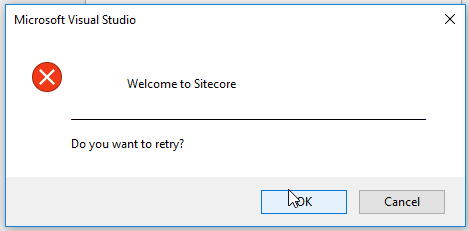
Thanks Rob, this has been bugging me for quite a few days.
Thank you Rob. This helped me resolve my issue.
[…] instance, we need to make a change on the web.config (this fix is for Sitecore 9, pointed out by here. We add the following code (the selected text, below the “speak” […]
FYI this is no longer necessary as of Sitecore Rocks 2.1.126, if you deploy the latest Hard Rocks service:
https://github.com/JakobChristensen/Sitecore.Rocks/releases/tag/2.1.126
More info:
https://kb.sitecore.net/articles/763639